Samsung Gear Manager has been updated to version 2.2.14090599 last week, but unfortunately that seemed to bring a fair few problems along with it. Today Samsung have released version 2.2.14092299 to help resolve some of those issues.
 |
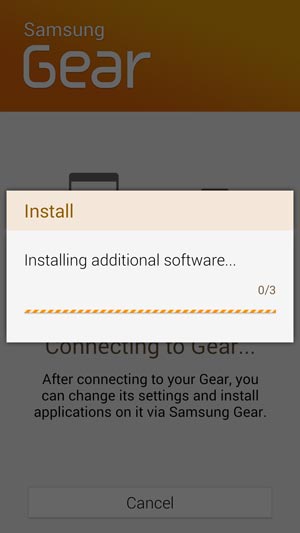 |
So far todays update may not have resolved everyones problems, as I have uninstalled and reinstalled and still get the “Unfortunately, Gear Plugin has stopped” message. I advise if you don’t need to update then hold off for now whilst more people who already have issues try this.
If you do need to revert to an older stable version of Gear Manager then please use the Instructions below , that have previously helped people when the Note 3 would not connect to the Gear 2.
Installation
- Download the Galaxy Gear Manager app. At this moment the version was 2.0.14031004
- Make sure you can install .apk files on your Smartphone. To do this go into Settings – General – Security, and select Unknown Sources. If you do not understand the implications, then please do not do this
- Use a file manager to Launch the Downloaded GearManager1_2.apk file
- Once Installed try connecting to your Smartwatch. I had to cancel the connection from the phone (not the smartwatch), then retry for it to finally connect
Thanks to Günther Stefan about reminding us about this previous workaround.





