Each Facebook Timeline profile now has a tiny clock icon in the status window update, allowing you to place items on your wall in the past. This is a pretty significant Facebook update considering that, initially, Timeline defaulted to publishing posts in the present only. Now the decision to travel back in time is yours. This new feature mimics a blog platform’s publish date option – except on Timeline, you can only pick the date, whereas on a blog platform, you can pick both the date and time.

With this new Timestamp update, along with everything Timeline-related, Facebook is hoping you will share more on its platform. We’re edging closer and closer toward real-live lifestreaming. Timestamping new posts with an old date not only brings you closer to your Facebook past, it also encourages you to differentiate less between your offline and online lives. Timeline urges you to share more personal content, and make that content more social than it was on your old Facebook profile. Like everything Timeline-related, this update is only available to those who have used the Facebook Developer Timeline workaround. See the Timestamp update after the jump.
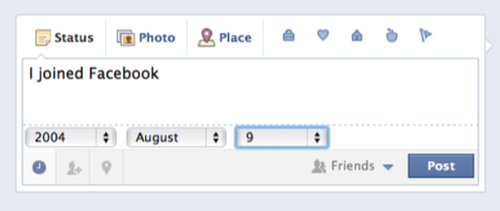
Click on the clock icon and you can input a year, month and date. Once you publish the status update, Facebook will position the update on your Timeline profile accordingly.

You’ll be able to easily differentiate between what actually happened on Facebook in the past, and what you’ve timestamped with a past date. Maybe you want to remind someone of what you were doing with them on a particular day in the past? Just tag that person, the date and location in a status update.

The actual Timeline rollout has been delayed from the expected September 22 launch date; it’s expected to go live on Monday, November 7, 2011.





