Apple has warned buyers of its Apple Watches to be vigilant and take care when purchasing chargers in case they are fakes.
The tech giant released a support document last week reminding users of the importance of using only Apple-branded or Apple MFi-certified chargers for its line of watches.
Apple said that by using counterfeit or uncertified chargers, users are risking harmful effects which range from slow charging or repeated chimes to a reduced battery lifespan.
How to spot genuine Apple Watch chargers
Method 1: look at the charger for model numbers
The support document said that Apple’s chargers are always white, and frequently have text and markings on the cable.
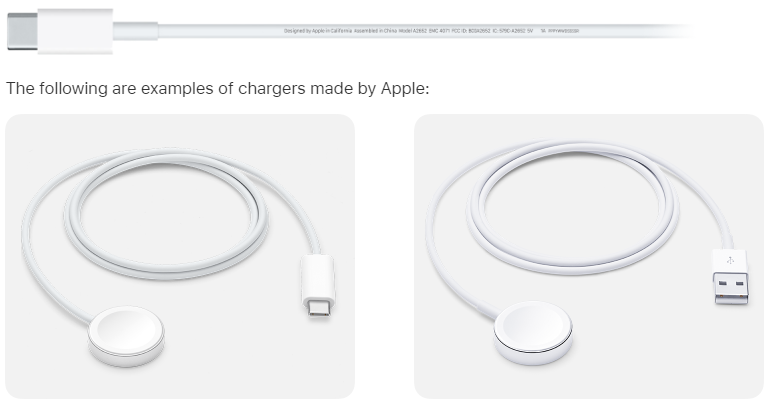
If a charger is any other color or has any other designs on the cable, it is almost certainly not an Apple-branded charger. The tech company has given a list of model numbers that appear on Apple Watch chargers.
Method 2: use a Mac to check the manufacturer
Because the writing on the Apple Watch charging cables is so small that it might be difficult to check, they have also provided an alternative method of ensuring you’re using an Apple-certified charger, but it does require a Mac.
- Connect your Apple Watch charging cable to your Mac.
- On your Mac, choose Apple menu > System Settings, then click General in the sidebar.
- Click About on the right.
- Click System Report.
- Click USB.
- Choose your watch charger to view details.
- Locate the manufacturer. Watch chargers made by Apple list Apple Inc. as the manufacturer.
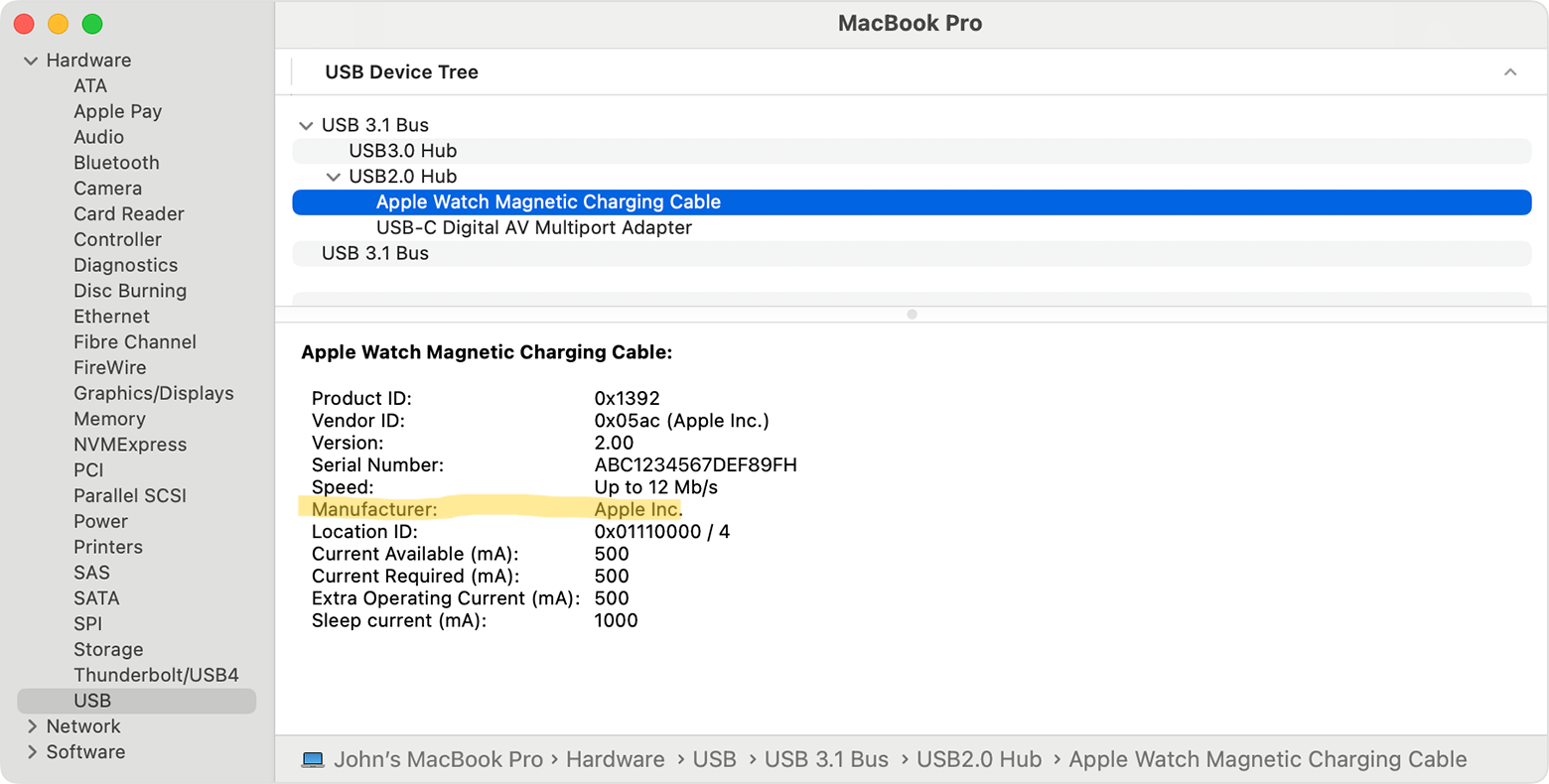
Method 3: check the packaging for the MFi badge
There are third-party chargers available which have MFi (Made for iPhone) certification. According to Apple, you identify theseby the MFi badge appearing on the packaging.

Method 4: Search the MFi-licensed database
Apple has also released a public database of MFi-licensed accessories. Users can search by model, brand, or UPC/EAN barcode numbers to determine if their accessory is MFi-licensed.
Apple Watches are the most popular wearable tech at the moment, and as they continue to innovate, particularly in health monitoring, this will likely remain true. People looking for a quick buck are sure to take advantage of this with low-quality accessories, so it’s vital to know the signs of Apple or MFi-certified products to ensure the longevity of your tech.
Featured image credit: Pixabay/Pexels





